尺.丂.尺
Co-Ā∂мιηιѕтяαтσя


Posts : 1645
Join date : 2013-01-12
Age : 30
Location : India
 |  Subject: How to Write-Protect Your USB Flash Drive Subject: How to Write-Protect Your USB Flash Drive  Sun 07 Apr 2013, 12:38 pm Sun 07 Apr 2013, 12:38 pm | |
|  Many a time, it becomes necessary for us to write protect our USB flash drive so as to protect it from viruses and other malware programs. Because flash drives are so popular and most widely used to move data between computers, they are the prime target for attackers as a means to get infections spread around the computer world. Also, since USB drive is not a Read-Only Memory (ROM), the data inside it can easily be modified or deleted by malware programs. But unfortunately, most of the new flash drives do not come with a write-protect feature as the manufacturers wish to cut down the cost of production. Hence, the only way to write-protect your USB flash drives is to enable this feature on your own computer. This can be done by adding a small entry to the Windows registry which acts as a switch that can be enabled to make use of the write protection or disabled to allow write access. Just follow these steps: 1. Open the Registry Editor (Open the “Run” dialog box, type regedit and hit “Enter”).
2. Navigate to the following Registry key:
HKEY_LOCAL_MACHINE\SYSTEM\CurrentControlSet\Control\
3. Create a New Key named as StorageDevicePolicies. To do this right-click on Control, and click on New->Key and name it as StorageDevicePolicies.
4. Now right-click on StorageDevicePolicies and create a New->DWORD (32-bit) Value and name it as WriteProtect.  5. Double-click on WriteProtect and set the Value data to 1. 5. Double-click on WriteProtect and set the Value data to 1.
Now the right-protection for USB drives is enabled on your computer (no restart required) and thus it would not be possible for anyone or any program to add/delete the contents from your USB flash drive. Any attempt to copy or download the files onto the USB drive will result in the following error message being displayed. 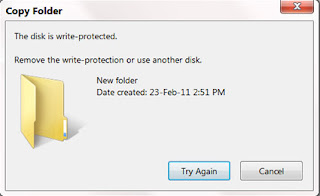 To revert and remove the write-protection, all you need to do is just change the Value data for WriteProtect (Step-5) from 1 back to 0. Now write access to all the USB devices is re-enabled. To revert and remove the write-protection, all you need to do is just change the Value data for WriteProtect (Step-5) from 1 back to 0. Now write access to all the USB devices is re-enabled. Enjoy Friends  | |
|
~mehdi~
Sυρεя моdεяαтоя


Posts : 715
Join date : 2013-03-17
Age : 31
Location : Tunisia
 |  Subject: Re: How to Write-Protect Your USB Flash Drive Subject: Re: How to Write-Protect Your USB Flash Drive  Sun 07 Apr 2013, 4:02 pm Sun 07 Apr 2013, 4:02 pm | |
| | |
|
尺.丂.尺
Co-Ā∂мιηιѕтяαтσя


Posts : 1645
Join date : 2013-01-12
Age : 30
Location : India
 |  Subject: Re: How to Write-Protect Your USB Flash Drive Subject: Re: How to Write-Protect Your USB Flash Drive  Sun 14 Apr 2013, 1:21 pm Sun 14 Apr 2013, 1:21 pm | |
| | |
|
Sponsored content
 |  Subject: Re: How to Write-Protect Your USB Flash Drive Subject: Re: How to Write-Protect Your USB Flash Drive  | |
| |
|



