
This welcome bot will welcome the users similar to how humans would welcome them, using human logic.
For example, if the id is ultimate.zero, the bot would say Zero or Ultimate, just like a human would do.
It doesn’t use any type of database to store the nicknames, it actually “thinks” and uses logic to know how would a human call that id.
Sounds fun? Better than the normal welcome bots, yea? The users would get confused and think this bot is a human, trust me. xD
And it’s ready out-of-the-box, you barely need to enter any data.
How to use:
1. Use the downloader to download all required files.
2. Run HumanoidBot.exe
3. Enter username and password of the Nimbuzz Id you wanna use AS the bot. Then click Login.
4. Enter the admins you would like to manage this bot.
5. Enter the welcome messages you want, and use %1 for nickname (Example: Welcome %1 would be Welcome ultimate.zero)
6. Enter the room names you want the bot to be in, if the bot isn’t =< Member then it will ask you to enter the CAPTCHA.
7. You can double click the room name to make the bot enter it, or you can right click on it and select “Join”.
Modes:
1. Normal Mode: it will welcome full nicknames, just like normal welcome bots.
2. Smart Mode: it will use human logic to welcome nicknames.
3. Display Name Mode: it will welcome the users by their display name in their profiles, and if the nickname is empty it will fallback to Smart Mode method.
Room commands:
1- .check
: It will tell you how it would welcome that username.
2- .addwelcome : Add a welcome message.
3- .removewelcome : Removes a welcome message. (Case Sensitive)
4- .mode 0: Normal Welcome mode
5- .mode 1: Smart Welcome mode
6- .mode 2: Display name Welcome mode
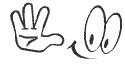
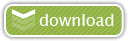

SHA256: 1d1b456adc14a5bf641574feb31b903aa3bec3ca8aa5a439b1e45bb398ba00d0
File name: HumanoidBotDownloader.exe
Detection ratio: 0 / 48
Analysis date: 2013-12-27 20:45:26 UTC ( 0 minutes ago )


